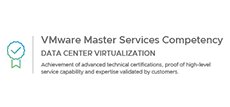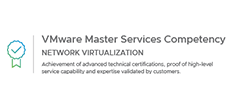IT Teams Mandate: Provide access
to Any Device, Any OS, Any
Application, Anywhere
With remote work becoming the norm, today’s workplace is more widely dispersed than ever. Are you constantly faced with the challenge of enabling your workforce to stay connected and productive? Have dispersed locations, a growing variety of devices, data environments, and applications made it more complicated to bridge the security and productivity gap?
Today, for IT Teams the definition of productivity has shifted from “getting more done” to “getting more done across more places”. As the mandate to work from home continues, IT teams face increased pressure to enable exceptional employee experiences and productivity while maintaining the highest levels of connectivity and security. And at the best of times, they are not sufficiently staffed or are overwhelmed by the various combinations of devices, network connections, compliance issues, application types, and authentications.