
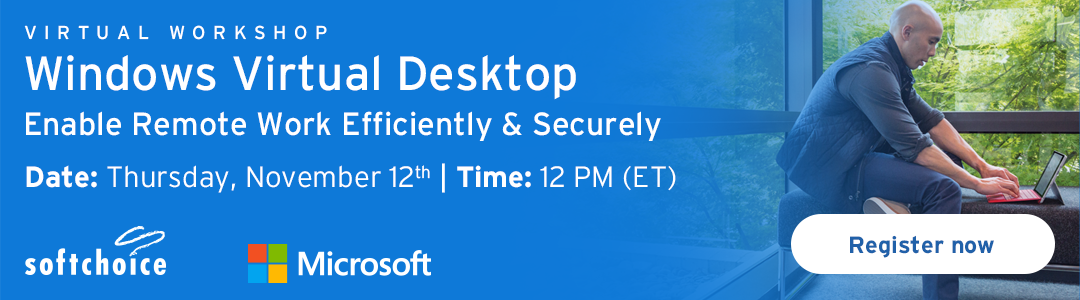
Security for remote work is a top priority today. Windows Virtual Desktops (WVD) puts the entire Windows environment on the cloud rather than on the user’s local hard drive. With WVD, data remains centralized and secure in cloud storage. Additionally using WVD with a modern device like Microsoft Surface combines Microsoft 365 − virtualized in the Azure cloud − with the advanced security protections, enterprise-level manageability, and enhanced productivity tools of Windows 10.
Join us on Thursday, November 12 at 12pm (ET) for a quick demo to learn how Windows Virtual Desktop built on Azure with Microsoft Surface, can quickly provision and scale virtual desktops and applications faster than was previously possible.
What we’ll cover during this workshop:
- What is WVD - Access from anywhere and on any device with enhanced security
- What WVD looks like with Surface and the significant cost savings you can realize
- We'll demonstrate the core features and functionality.
When: Thursday, November 12th | Time: 12 PM ET / 9 AM PT
Agenda:
12:00 PM – 12:05 PM Welcome & Introductions
12:05 PM – 12:25 PM What is WVD, what are the benefits and security concepts
12:25 PM – 12:35 PM What WVD looks like with Surface
12:35 PM - 12:55 PM Demo, Features and Functionality
12:55 PM - 1:00 PM Q & A
Reserve your spot today!
*Disclaimer: Please ensure you register by 30 minutes prior to the live webinar's start time.
Meet Your Speakers

ROSS HAVEN
Innovation Leader - End User Productivity, Softchoice

Innovation Engineer, Modern Workplace, Softchoice

CRAIG TELLALIAN
Enterprise CTO, Worldwise Surface Sales, Microsoft
20 Mowat Ave, Toronto, ON Canada
Toll-free: 1 800-268-7638
© 2025 Softchoice Products, prices, and availability subject to change without notice.